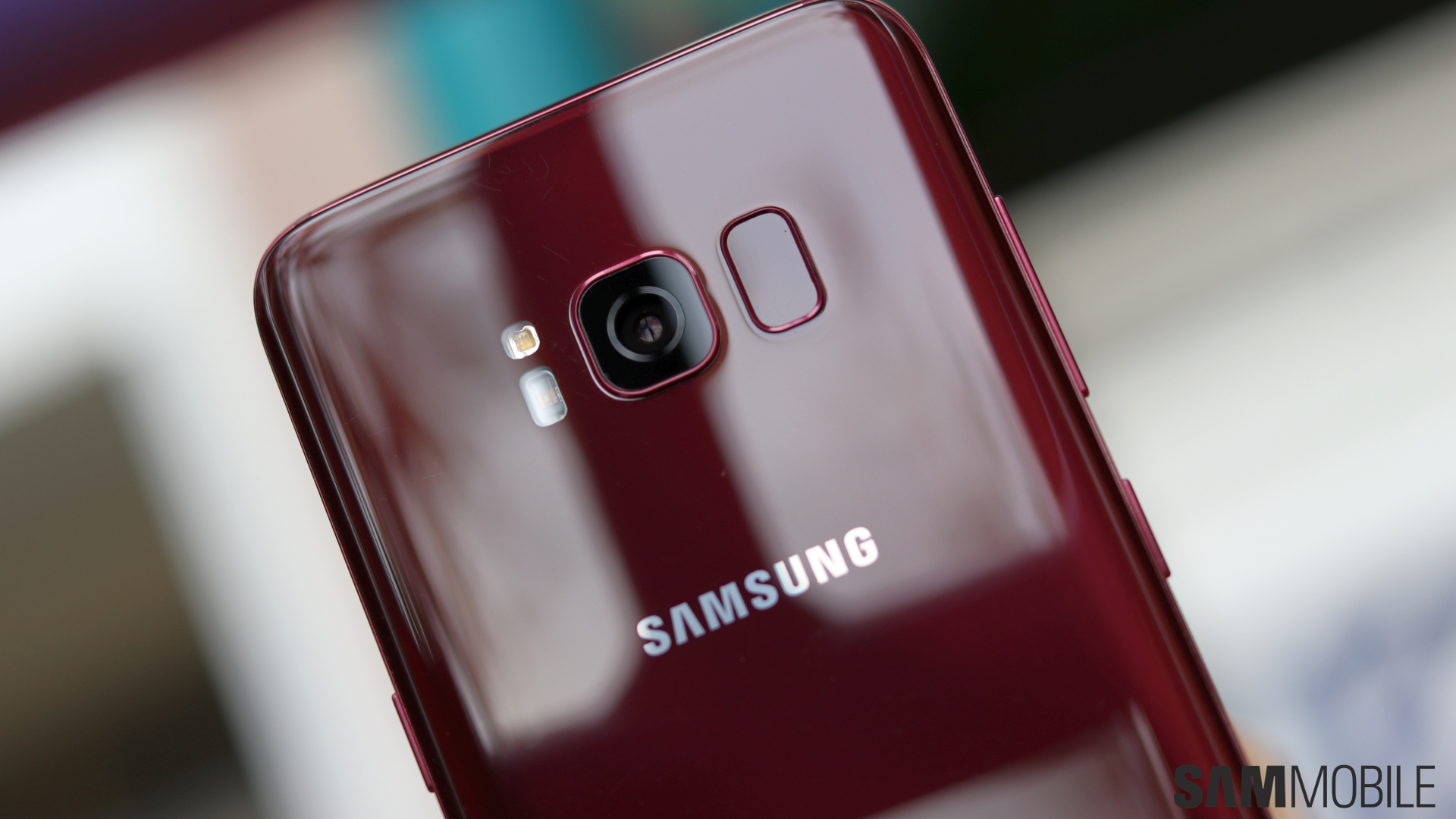Here’s how you can change the app shortcuts on the lockscreen on your Galaxy S8 or S8+:
Step 1: Open the phone’s settings from the app drawer or by hitting the gear icon in the notification shade.
Step 2: Go into the Lock screen and security menu.
Step 3: Here, go into App shortcuts.
Step 4: Simply change each shortcut to the app you want. That’s it.
You should now have your personal shortcuts on the lock screen for quick access. Should you have any issues, be sure to let us know in the comments so we can point you in the right direction. Don’t forget to take a look at other Galaxy S8 and S8+ tips so you can make the most of your new smartphone.